Presentation Principles™
Learn presentation basics
Follow a step-by-step method to write compelling stories, amplify ideas visually, and present with confidence while learning at your own pace.
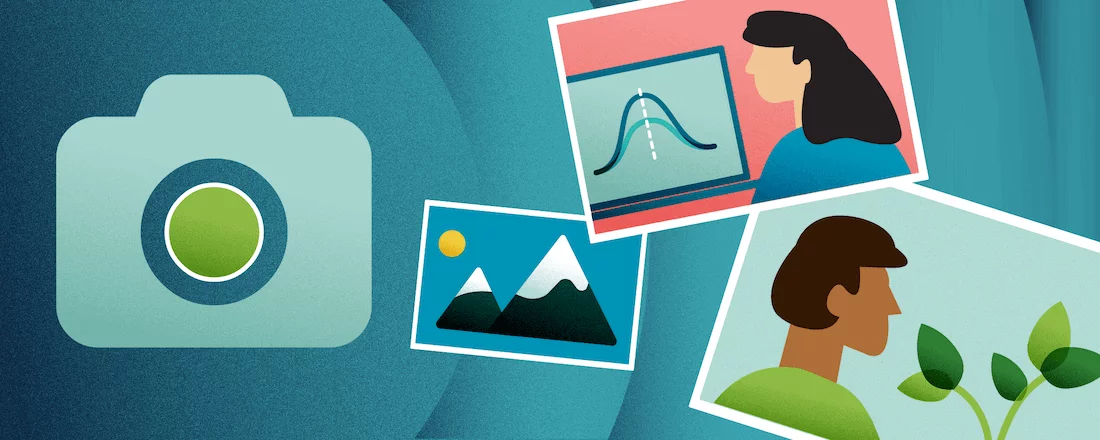
Ideally, every presenter would have a photographer on-hand to call whenever they need to create a new presentation. This would afford them access to beautiful, one-of-a-kind photos that match up exactly with the message in their deck. Unfortunately, most professionals aren’t lucky enough to have a photographer at their disposal, and many must turn to stock photos to illustrate their presentations.
Stock photos often get a bad rap as cheesy or staged, and while that may be the case for some stock photos, there are actually lots of great stock photos available that can be used to enhance presentations.
Good stock photos can be enormously powerful for:
Bad stock photos abound, and while it may take a little digging to find the best stock photos on the web, doing the work is worth it—especially because the stock photos you use can shape the visual impression your brand makes on an audience.
Your visual impression is important because the lessons people learn visually tend to stick, and so the visuals you choose can help shape a lasting belief about your organization and message: that they are impressive and memorable—or unexceptional and forgettable.
If you need to produce a presentation and will only have access to stock photos, here are some useful tips for choosing stock photos. Keep these in mind to ensure that the stock photos you use will make your presentation look visually appealing, cohesive, and compelling—and maybe even like you’re not using stock photos at all.
When you are picking stock photos to include in your presentation, don’t select each photo one by one, as you need them.
Instead, take an integrated approach: keep in mind the overall look and feel of all the stock photos you are using while you select every photo, so you create a “family” of photos throughout your deck. The stock photos should have the same aesthetic, look like they were all taken by the same photographer, or illustrate the same well-thought-through concepts. Keeping in mind overall color cast, level of contrast and depth of field are great ways of evaluating visual consistency.
Using this big-picture tactic when choosing stock photos results in a cohesive system of photos that can help you tell one story visually—which helps you tighten the big idea you are using to persuade listeners to adopt your idea.
You can use the images in your presentation as tools to further connect with your audience—even if they are stock photos. To do this, choose photographs of people and things that exist or happen in the real world—not cartoons or staged scenes.
For example, avoid that ever-popular, yet oh-so-cheesy photo of one large group gathered around a laptop, smiling. Scenes like this rarely (or never) happen in real life (especially not in the era of virtual communication), and they can add artificial quality to your content. When listeners can see or imagine themselves in the story of your presentation, they are more likely to relate to the story you’re telling, and more likely to adopt the message you’re delivering.
Choosing unrealistic photos can pull listeners from the authenticity of your message, while realistic stock photos tend to help audience members more plausibly imagine themselves in your story, and understand why they should buy in.
In addition to choosing realistic, plausible photos, there are several other ways you can choose stock imagery that is likely to resonate with your audience. You should make sure to choose photos that are…
Reflective of the culture of the audience: Choose images of people that look like those in the community of your audience and that are set where audience members spend time. The world of your presentation should be the audience’s world as well—not something foreign and unrelatable.
Of the right era: Similarly, choose photos that are as current as possible, and not outdated or archaic. You don’t want to display technology that is obsolete and no longer used, and you want your audience members to feel like your company is relevant and contemporary, and that your message matters NOW.
Representative of the industry you’re addressing: If possible, choose stock images that relate specifically to the industry of the audience you’re addressing, and not generic “office” or “people” photos. The more specific you can get with your images, the more relatable your presentation content will be to listeners, and the more likely it is your message will resonate with them.
Every great presentation has a balance of data and emotion. Without the data your perspective might be discounted or seen as empty and unfounded. Without emotion your audience may not feel the impact or urgency behind your message.
When choosing photos, make sure you’re selecting ones that deliver the right amount of emotion. Does your photo capture the scale or intensity of innovation? Have you found an image that communicates the delicate nature of management? If not, keep looking. Identify the emotion you want your audience to feel and evaluate each photo you choose.
There are some great paid stock imagery databases on the Internet, but there are also great free stock imagery databases. The following list of resources are ones that we recommend browsing for stock images that are timely, relevant, well-executed, and visually pleasing, and even better—they’re free.
Best royalty-free stock image databases:
Illustrated by Melissa Chen