Captivate™
Improve your public speaking
Overcome bad habits, conquer fears, and increase your confidence in any speaking setting. Discover your strengths and build on them to improve your delivery.
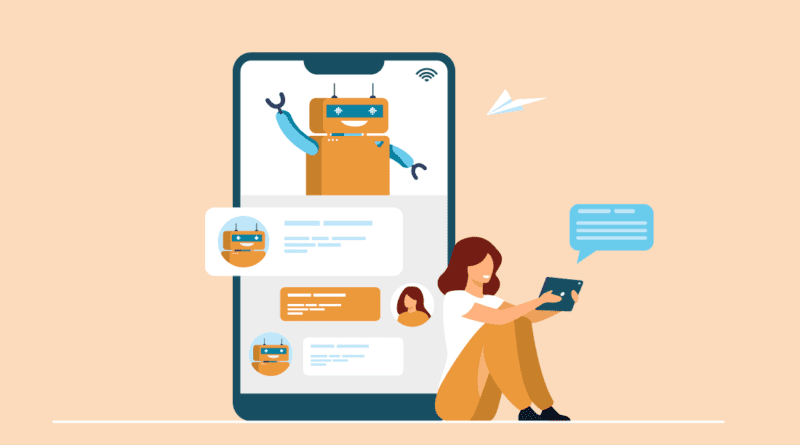
Public speaking skills are essential for every professional. But like any skill, public speaking takes practice. And if you really want to improve, you need guidance from a professional coach (like me)!
Before I get carried away about the importance of a speaker coach, let me stop there — that’s not what this blog is about. This blog is about whether AI can be that coach. I rigorously tested four different AI platforms that promised to help anyone hone their public speaking skills. Check out my findings of their pros and cons below!
I needed to know: Can an artificial intelligence-fueled platform help someone become a more authentic, confident, and persuasive speaker? And if so … how? I was skeptical, so I set out to see what type of delivery coaching today’s AI platforms offer.
After lots of testing, I realized that there are four benefits to utilizing an AI coaching platform for public speaking practice and coaching.
Public speaking can be scary. And for some, even practicing a speech or presentation in front of a coach is cold-sweat-inducing. With an AI coach, however, you can get delivery feedback without the pressure of presenting in front of another human.
Like most online content, one of the biggest perks is being able to access it on your own time. If you want to practice your speech:
Then an AI platform is a solid option for you. After all, AI coaching platforms have no scheduling constraints. You can access a robo-coach at any time, for any length of time.
When you seek out an expert human coach, that expertise comes at a price. AI coaching platforms, on the other hand, are more affordable. Some AI platforms are free, others offer free versions, and even the paid platforms won’t break the bank. So, if you need speaker coaching on a budget, an AI speaking coach is a great option.
Lastly, AI coaching tools make it easier for anyone to practice their public speaking skills, receive feedback, and gain self-awareness — which is always the first step in learning or improving a skill.
Despite the general benefits, there are also some general drawbacks to keep in mind when utilizing an AI coaching platform.
Context changes everything. As a speaker coach myself, I spend a lot of time upfront asking my clients questions. I ask about:
This context is integral to best serving the speaker and their audience. However, most AI platforms can’t collect contextual details to inform their feedback. So, although someone may be practicing a serious speech about declining revenue, an AI tool may give generic advice like encouraging them to smile more — which would not be appropriate for the context.
Sometimes a tool like our Audience Needs Map™ is all someone needs to help aid them in this context.
Most AI coaching platforms solely offer feedback on delivery. This makes sense, considering that’s what they’re programmed to do. However, we human speaker coaches often find that clients need coaching on more than delivery alone. Sometimes, it’s the content that negatively impacts delivery, so the speech needs to be condensed, written more conversationally, or altered completely.
Although an AI coach can decipher whether you’re using repetitive language, rambling on, or relying on filler words, it cannot offer quality feedback on content that a real speaker coach can.
Many AI platforms reuse the same feedback repeatedly. So, if you need to pause more, you receive a standardized blurb or quick video about the importance of pausing. Every time. Or, if you need to alter your pace, you get the same feedback about the ideal pacing range over and over again. Although this feedback may be helpful initially, it becomes less useful over time.
In addition to these general advantages and drawbacks, each AI platform I tested has its own pros and cons. I recommend trying them out to see for yourself, but if you’d rather learn from my experience, keep on reading.
First up, Microsoft Speaker Coach.
This is a great place to start for anyone who has limited knowledge of fundamental delivery considerations.
Actual screenshot of my practice session
Although Microsoft Speaker Coach assesses foundational delivery criteria, I found that some of its analytics fell short — which leads me to the cons.
Next up is an AI platform that’s garnered a lot of industry recognition: Yoodli.
Actual screenshot of generic pausing feedback
The next AI coaching platform on our review roster is called VirtualSpeech.
Screenshot of the platform
Last, but not least, let’s talk about the AI tool Poised.
Although these AI tools can be helpful for brand-new speakers who have limited knowledge of effective delivery characteristics, they’re not suitable for executives or seasoned speakers who need nuanced feedback to go from good to great.
If you’re wondering whether you need a speaker coach, or how to select the right speaker coach, you’re in luck: we have another blog to help you figure it out.
Duarte is known for coaching executives from the leading brands in the world. So if an AI speaking coach isn’t cutting it, you can receive personalized, actionable feedback and resources from an expert speaker coach at Duarte.
Or, you can enroll in Captivate™, our public speaking course that elevates your delivery so that you can speak with confidence and seize the spotlight.
Break a leg!