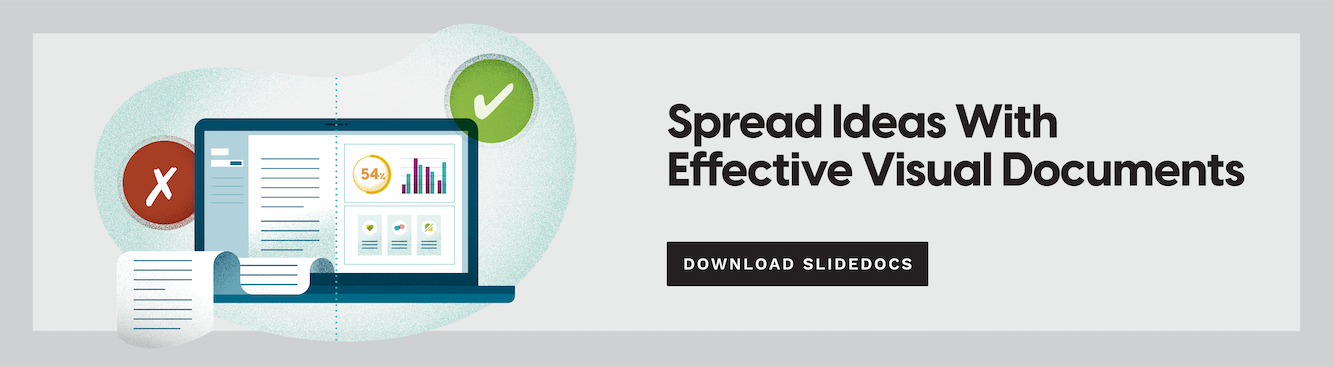Power of the Pre-Read: Make Mighty Recommendations Through Story

Recently, a participant in one of our workshops asked me how to handle a situation where she sends a pre-read deck—we call these Slidedocs, then has to present it to people who have (presumably) already seen her deck. I was in a rush and gave an okay, but not fantastic answer. It has been haunting me ever since.
I’d like to remedy that. So, Lannon in Malvern, PA, this answer is for you.
It’s easy to ask “what do I do when people have already seen the deck?” and wonder “why am I presenting at all? They’ve read it already.” Those are fair questions. It does seem like the presentation itself would be repetitive, that you’ve already given out all the answers. It does seem that way.
There is, however, a major difference between seeing the Slidedoc pre-read deck and understanding the Slidedoc pre-read deck.
Put another way: There’s a major difference between “they’ve clicked ‘open’ on the deck and scanned through it” versus “they’ve opened the deck, printed it, taken notes on it, obsessed over it.” Hint: it’s unlikely your audience is in that second category.
If your audience is in that first category (and they probably are), you should, at minimum, provide a refresher on the Slidedoc. We’d generally recommend a two minute summary of the whole thing, then open up for questions.
So, at the very least you should be summarizing what is in the Slidedoc pre-read deck and asking for questions.
But what if they have done the reading already? That’s great news! Now you get to make your presentation come alive. If they’ve already seen all your stats, your charts and your cost/benefit analysis, you can now spend your energy weaving together a compelling story.
When people hear “story,” some are intimidated, and others think stories sound fluffy (i’m talking to you, analysts). Let’s set the record straight:
- Telling a story doesn’t mean you start with “Once upon a time.” It doesn’t mean you’ve consulted a screenwriting book. It means you’re communicating something that happened—in reality or fantasy—focusing on a person or group of people as they journey from where they are now to where they want to be. It means you convey your information within the familiar structure of beginning, middle, and end.
- A story does not need to be long. In many cases, it would do a world of good to tell a two-minute story preceding a deep dive into the Slidedoc pre-read deck.
- The easiest way to tell an effective story is to make it about a human being (or human beings) in the data population you’ve studied. If your data samples show habits of frequent flyers, describe a day in the life of a frequent flyer. If it’s about the capacity of your website, tell a story of what happens to a user when the server is overloaded. If the data is about switching HR software, walk us through a user’s pain point with the current software.
Take this example: Let’s say you’re a new operations hire at a major company and you’re in charge of increasing productivity and efficiency. Through your research, you found out that your average employee spends 15 minutes every year updating their HR benefits. Good stat. Understandable stat. Probably not one that moves the needle when there are more pressing issues. What does 15 minutes a year matter?
You know how much it matters, but how do you convey that to your manager? Well, if you connect to a human element and work the statistic into a story, you might have something like this:
This is Todd. Todd works in marketing. Every November he gets an email about updating his benefits. His life hasn’t changed substantially in the past year – no marriage, no kids, no need to change his medical, his dental, his 401k. All Todd wants to do is say “hey, give me the same as last year.”
But there’s a problem. In order to say “give me the same as last year,” Todd has to find his password (he doesn’t remember), write down how he answered all 42 of last year’s questions, then click the appropriate boxes. Doesn’t sound like much, but it takes most employees 15 minutes for that whole process.
Well I checked with benefits. 70% of our employees make zero changes year to year. Let’s do the math. We have 500 people at this company. That’s 350 Todds spending 15 unnecessary minutes each. We are losing 87 1/2 hours of manpower every year simply for people checking the exact same boxes they checked 12 months earlier.
We need to change this.
Thankfully, I learned about Awesome Benefits Software X, which automates our answers from the previous year. I’ve previewed what I like about it in the Slidedoc pre-read deck I sent out. Let’s look through it together and I’ll try to answer any questions you have.
Now you have their attention.
Telling a story might feel weird, unnatural or even risky. It does take more effort, and thus, more time. The voice in the back of your head might be saying “that sounds hard” or “that’s going to take too much time.” You need to ask that voice in the back of your head a question: how much time will it save in the long-run to have people appreciate what you’re talking about?
Here’s the best part: not many people actually do this, so you’re guaranteed to stand out.
Because most people find it so odd to present on a Slidedoc pre-read deck they’ve already sent, they don’t put much effort into the presentation. They literally present the same words they’ve written on paper. Instead of doing this, prime your audience with the Slidedoc pre-read, tell the story in the presentation, and ultimately drive the point home. When you do, your presentation will resonate that much deeper.
And that, Lannon in Malvern, PA is what you should do when you’re asked to present on your pre-read.
Illustrated by Alexis Macias
TOPICS:
Business, Data and analytics, Delivery, Presenting
RELATED COURSES
Learn from the pros
Gain insight on effective presentation strategies
From developing presentation skills to designing PowerPoint® presentations, we invite you to join the 200,000 people who leverage our extensive resource library.