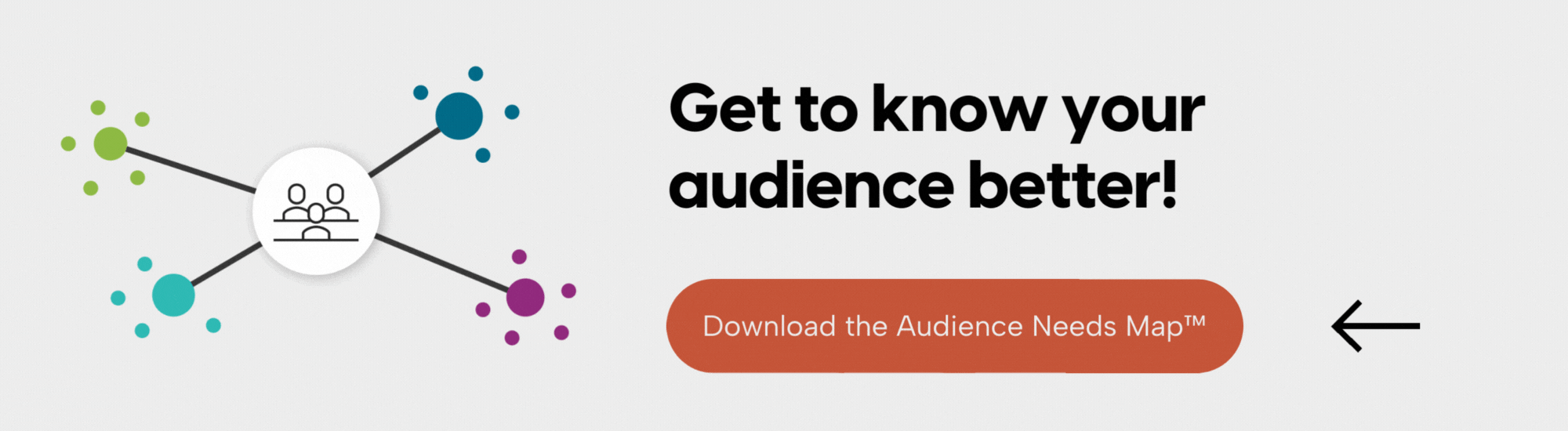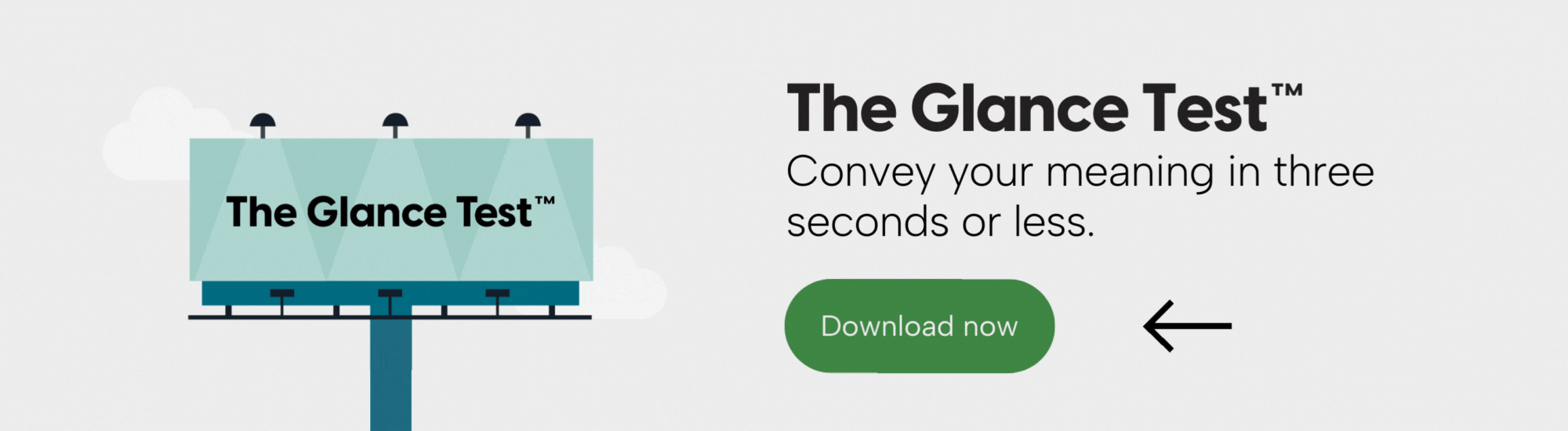5 steps on how to make a presentation that stands out
Published on November 10, 2023

Making a presentation may appear like an easy task. Most of us have access to PowerPoint or Keynote or Google Slides, but these tools just allow you to build your presentation — they don’t make a presentation. You do. Just because you have a kitchen doesn’t mean a five-course dinner will magically appear from it. You are the chef. You are the presentation maker. In so doing, you should keep a few things in mind as you begin “cooking.”
5 steps to consider when making presentations
- 1. How to start a presentation
- 2. How to design and build a presentation
- 3. How to give a good presentation
- 4. How to end a presentation
- 5. How to get better at giving presentations
There’s important things to consider when you start, deliver, and end a presentation — that is — if you’re trying to give a good or great one. We believe, at Duarte, that you should never give a presentation you wouldn’t want to sit through yourself. Take your time to consider and adopt these tips so your audience leaves your presentation thinking, “I got a lot out of that,” or “I understand that topic or idea now,” or “I believe in that idea and want to take action.”

1. How to start a presentation
Know your audience
Understand who your audience is and make them your focus, not you! When you understand them, they feel known by you, and your content can better connect to their needs and expectations.
Create a persona
Design a simple persona slide to put at the beginning of your deck and refer to it while building your content. Add a photo (or draw one) to represent them. Putting a face to your audience will help you stay focused on them – because they are the hero of your presentation, not you.
Plan the Audience Journey™
You start this by asking yourself who your audience is? Who are they before they hear your presentation and who will they be when they leave it? Use this Audience Needs Map™ to help you get started. If you don’t define that, you won’t persuade others with your talk.
Write your talk first
If you draft out your talk track first, it makes designing and building the presentation much easier. By writing your talk first, you can see the overall flow and you can make sure you add moments of tension between “what is and what could be,” (this is called the Sparkline of your talk).
After that, you can then easily segment your talk into single ideas, with each getting a slide. Remember, you don’t want to make busy slides! If you’re unsure if your slides are “busy,” download our Glance Test™. It’ll help you in the next step to make design choices easier.
2. How to design and build a presentation
Have a Big Idea™
Make your central message clear by communicating one idea. What are you trying to influence them to do? What’s at stake if they do or don’t understand your presentation? Write that down! Make your central message very clear. And then all the other key insights in your talk will be in support of this one main point.
Create a logical structure
Create a structure that makes sense with sections clearly marked. Each section should have slides that support that point — but most importantly, they all continue to support your Big Idea™. Use the slide sorter view in your tool of choice to organize your thoughts in a presentation.
Test your ideas
Run your initial idea and presentation structure through others before you dig into designing slides. Make sure it supports your audience’s needs and that it makes sense. Work through their feedback and incorporate it into your talk.
Structure it like a story
Organize your content with a clear beginning, middle, and end. The middle can have the same cathartic rise and fall that a story does. Using contrast in your presentation outline can also help keep your audience engaged.
Anticipate audience’s level of appeal
Vary the level of appeal based on your audience. You’ll need high emotional appeal if you’re amping up a sales team. Yet, you’ll need logical appeal if you’re trying to get technical engineers on board with your idea. Use the right amount for the audience, or you’ll lose your credibility.
3. How to give a good presentation
Don’t be boring
Your audience will match the energy you’re giving — so if you feel energized and excited about your presentation, they will as well. If you want your audience to pay attention, you’ll need vocal variety. Projecting (not yelling) lets you focus your voice forward so people can hear you. Create contrast by changing:
- Your volume
- Speed
- And pitch
Use pauses before and after important keywords or phrases. To remember where those are in your presentation — bold, italicize, or highlight the most important words in your talk and emphasize those.
Speak clear and crisp
Whether you like it or not, listeners judge speakers on how they talk. Clear articulation makes you appear more intelligible to your audience. Use your teeth, tongue, mouth, and jaw to control your articulation. Speaking clearly matters, particularly when your presentation uses words with many syllables. Say things into a mirror and see if your mouth and lips are moving. Work hard to form the words. Show your teeth and drop your jaw. When you articulate clearly, your audience understands you and your message will be more persuasive.
Be confident
Check yourself for upward inflections (also called upspeak or uptalk). Upspeak can cause your audience to lose confidence in you and your ideas because it sounds as though you are asking questions rather than making statements. It makes you sound unsure and robs you of your authority.
Research says audiences who notice upspeak consider it negatively. To avoid, speak in shorter sentences and pause in between. Use this trick, “Start in the attic and end in the basement.” Start a sentence with your hand above your head, and as you say it, drop your hand down while lowering your voice.
Use gestures
Gestures are a terrific way to add emphasis where needed. If you talk with your arms by your side, odds are you’ll sound boring. Purposefully use gestures like hand movements, nodding, and smiling to help you appear a confident speaker. It’s important to avoid:
- Fidgeting
- Crossing arms
- Or other nervous behaviors that can detract from the presentation
Use your arms deliberately to bring variety to your talk, whether swinging them in a karate chop to “get rid of something” or up and over your head for “exciting things to come.” And always stand up straight, keeping the shoulders back and relaxed. This will put your body in a more confident position as you speak.
Practice, practice, practice
Research shows that the way you say something’s just as important as what you are saying. Make time to practice. Can you rehearse in the space you’re giving your talk? Can you record your practice and watch yourself to look for “ums” or fidgeting or other areas of improvement. Get some friends or coworkers to be your pretend audience so you can see if your jokes land or if they understand your ideas. Make your rehearsals as real as possible for the best effect.
4. How to end a presentation
Summarize your key points
It’s time to end your presentation. But there’s more to it than just putting a “period” at the end of a sentence. We recommend the best way on how to end a presentation is summarize the key points. By summarizing the key points you covered in your presentation, your audience can remember the most important information you shared.
Have a clear call to action
Ask your audience to take a specific action. You might need them to fund your project, give you insights, start something, or just have the stamina to keep going. Make sure what you need them to do is very clear.
State the New Bliss
Don’t just end your presentation on the call-to-action, end with what Duarte calls: the New Bliss. Use the end to paint a clear and wonderful picture of what the world will look like with your idea adopted. Make it clear how your idea can benefit your audience and their sphere of influence or ultimately make the world a better place. The tone can be poetic, fist-bumpy, melancholy … whatever suits the purpose.
What you say at your presentation ending needs to be memorable enough for them to be talking about it afterward. The end of a talk is a lot like the end of a story — it needs to be resolved in a clear way or the audience could leave frustrated.
Display something memorable
At the end of your presentation, have your final slide display a memorable quote or key graphic that ties back to your topic and leaves a lasting impression on your audience. Something they might even want to take a picture of to remember the talk as they leave the room. How you conclude a presentation determines if you leave a lasting impression on an audience.
Provide a takeaway
Provide your audience with a handout, resource, URL, or QR code at the end of your presentation. This way, they can continue learning after the presentation and have somewhere to go to act on your exciting ideas.
5. How to get better at giving presentations
Take a presentation class
Creating a successful presentation is much more than making slides. It takes planning and time to deliver effective presentations. But when you’re prepared, your engaging presentation will easily land with your audience. Duarte can help you learn the tricks of the trade that have made us the most renowned storytelling firm in the world. Resonate® can help you craft your persuasive narrative, and Slide:ology® can teach you how to turn your ideas into impactful slides.
Sharpen your presenting skills
Presenting is a mental game. It’s an individual sport just like golf or running. To become world-class at it, you need to devote time and practice at all the steps involved. Duarte’s highly-rated training course Captivate™, goes beyond outward delivery signs and traits by helping you strengthen your core — finding your purpose, passion, and perspective. By focusing on your core, you’ll learn to deliver a talk empathetically, dynamically, and comfortably.

TOPICS:
Design, Presenting
RELATED COURSES
RELATED CONTENT
Learn from the pros
Gain insight on effective presentation strategies
From developing presentation skills to designing PowerPoint® presentations, we invite you to join the 200,000 people who leverage our extensive resource library.