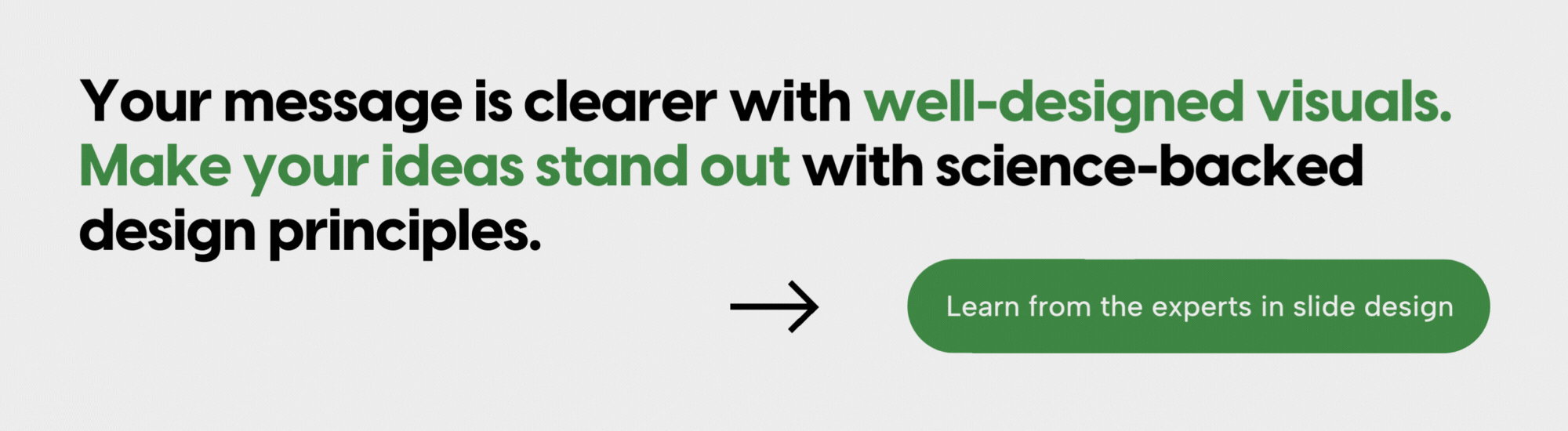11 tips on how to make a presentation fun
Published on February 06, 2024

We’ve all been there … sitting in the audience of a presentation, trying our very best to pay attention, stay alert, even worse — stay awake! They don’t call it Death By PowerPoint for nothing! But it really doesn’t have to be this way! So, you’re probably wondering — how do I make a presentation fun?
The truth is — presentations can be as fun, as interactive, as exciting, and as engaging as you make them. But the same is true for the opposite. It’s not PowerPoint’s fault that the presentation was boring, it’s the presenter’s job to bring the message to life. So, let’s start where we don’t want to end up … with a boring presentation.
What makes a boring presentation?
Here are the ingredients to avoid making a boring presentation. For starters, boring presentations feel like a monologue, not a dialogue.
- They feel like the speaker is talking at you, not with you
- The pace is slow
- They use too many filler words; every other word is an “umm” or an “uhh”
- The organization is non-existent, making it hard to follow along
- The speaker delivers in a monotone voice
- There’s a total lack of vocal variety
- The slides haven’t been updated since 2010 or are so busy you must squint to read the text and still struggle to grasp what’s relevant … woof!
Think back to the last boring presentation you sat through. You know, the one where you found yourself checking your emails or messaging your colleagues instead of listening to the message. Maybe you muted yourself and went off camera in the zoom call because it felt more productive to multitask than to stay engaged. Of course, this hasn’t happened with one of your presentations, but we’re here to give you some tips so you can be sure you don’t fall into this terrible trap.
I can already hear those voices …
- But what about when my content is dry?
- My content is boring!
- I’ve got to present a lot of data, there’s nothing I can do to make that fun
- Most of my presentations are via Zoom, there’s no way to make it engaging
We hear you and that’s why we’re here; to tell you how to make a boring presentation fun.
What makes an interactive presentation?
Every great presentation needs to start off by thinking about the audience.
- Who are they
- Why are they here
- What do they need to hear?
At every step of the presentation design, we should be thinking about our audience and how to make our message relevant to them. This is a great foundation for how to make a presentation fun and interactive.
1. Think about your content
Sure, there’s so much you can say about the topic you need to speak on, but consider your audience and edit out the stuff that isn’t relevant to them and your goals for the talk. Boring presentations often feel like streams of consciousness, wandering off into tangents. Focusing your message helps curate your content for the audience and helps to ensure they stay engaged.
Maybe there’s a good chunk of data you need to deliver. Consider ways you can make the data interactive. Add in animations to call out data you’re speaking to on that otherwise busy chart. Make the numbers meaningful for your audience by connecting to things that are relevant or familiar to them.
An example of connecting to your audience with data
For example, in a pitch to a Philadelphia-based organization, rather than saying, “We sold over 200,000 units last month alone,” you might say something like, “We could fill every seat in Lincoln Financial Field’s stadium three times over with the number of units we sold last month alone. That’s over 200,000 units.” Now they get a sense of the scale! And a solid dose of fun, which made that list of numbers much more engaging. Now your audience is paying a little closer attention because you’ve connected your message with something relevant to them.
2. Think about your slides
Slides should be a boon to your presentation, there to support, underscore, or enhance your message. Slides can be interactive when you select:
- Images
- Charts
- And examples that keep your audience in mind
Bringing up a case study from a relevant industry, for example, is a way to show your audience you’ve thought of them and demonstrates you’re not simply delivering the same message to every person who will sit and listen.
Swapping out visuals or data points with your audience in mind is a great way to build engagement in your deck. Busy, noisy slides can also take away from how interactive your presentation is. Your audience should be listening to you speak, not reading paragraph by paragraph on the slide.
If that much content goes on the slide, consider sending it in an email instead, or as a pre-read via a Slidedoc™. Audiences would rather just read it themselves than join a meeting for a corporate read-a-long. Remember, by simplifying and streamlining your slides, this opens up space on the screen for engagement.
3. Think about your delivery
And last but not least, being interactive in your delivery is key when it comes to how to make a presentation fun. No one likes feeling like they’re being talked at. And that’s the recipe for a boring presentation. You know, Peanuts teacher style, you just start to hear the wha, wha, wha, wha-wah, wha-wah. That does not make an interactive presentation. Build in engagement by asking rhetorical questions, getting audience involvement, when appropriate, and delivering with dynamism.
Why you should care about audience engagement?
Engaging messages stick. Engaging presentations are meaningful and memorable. And isn’t that the point of presentations in the first place? You don’t want your message to live in the vacuum of that single meeting or talk, but live on, be passed on to decision-makers and action-takers, or be applied by your audience well-beyond the 30 minutes that you had the presentation floor.
In addition to your message being memorable, you become memorable as well when your message is engaging. Good presentation skills are at the top of nearly every job skills list, whatever your industry. When you’re someone who can be relied on to deliver engaging messages, your opportunities expand significantly.
Needless to say, engagement can go a long way and has a ton of benefits, so let’s highlight some of the simple steps you can take if you’re considering how to make a presentation fun.
How do you make a presentation fun?
As we’ve already discussed above, there are so many ways you can make a presentation engaging and fun as well as some important things to consider when it comes to your audience, content, slides, and delivery. But what are some specific things you might do when you’re wondering about how to make a presentation fun.
- 1. Bring the energy and deliver with dynamism – If fun is what you’re looking to deliver, bringing energy to your message will help bring energy to the room. If you’re having fun with your presentation, your audience will too. So build in fun through vocal variety, movement, gestures, and facial expressions.
- 2. Make it interactive – Get the audience engaged early by asking for a show of hands. Integrate rhetorical questions to get them thinking. Or invite their participation by welcoming their thoughts throughout. Questions, polls, or even getting your audience in the zoom to pop an emoji in the chat can be a great way to build in a bit of fun.
- 3. Personalize the message – Whenever you can bring in examples, images, or stories that are relevant to your particular audience, do it. They’ll be so much more connected to your message, making it all the more memorable.
- 4. Bring in variety – Have fun with the mediums you use to get your message across. Presentations don’t have to just be one-way communication. A combination of speaking, interactivity, media clips or powerful images, and data bring variety to the presentation and keep your audience engaged.
- 5. Build in some breadcrumbs – Maybe your presentation starts with a question that doesn’t get fully answered until the end. Or maybe you offer breadcrumbs throughout inviting your audience to help solve the problem, answer the question, or consider solutions throughout. This approach, when it fits the message, is a great way to keep the audience engaged and have a little fun with it too.
- 6. Demo – Live demos are a great way to build in fun to your presentation, especially when you invite the audience in to help decide next steps, choose-your-own-adventure style.
- 7. Humor – Adding a little levity, when appropriate, is a great way to bring fun into your presentation. When our content writers are writing keynotes, they’ll often take a “levity pass” to see if there’s opportunity to bring in some humor and bring out the personalities of the leaders they are writing for.
- 8. Surprise your audience – A different format or approach brings an element of surprise and a bit of fun into presentations. Things like props, short sketches, playful videos, a hidden surprise under a seat in the audience, or dramatic lights-out moment deliver the unexpected and some fun. We’ve seen these used with great success and audiences leave delighted.
Take a presentation course
So you’re ready to build in that element of fun, now what? When it comes to training on how to make a presentation fun, look no further than these Duarte workshops.
Resonate® is where to go when you want to make your content compelling and … you guessed it…resonate with your audience. Ideas have the potential to create groundswell, but often we give presentations that fail to engage and inspire action. Why?
Because we miss the opportunity to use the power of story to move our audiences. We’ve found that influential presentations use story principles. And what better way to infuse fun into your presentations than to integrate story. This course helps reshape the way you develop content, using story structure and audience empathy to make your presentations more persuasive.
Captivate™ is where to go when you want to improve your delivery. You’ve finished your research, you’ve crafted relevant and compelling content. You may even have created stunning slides. But you still need to deliver perfectly. After all, great content cannot move people if it’s not delivered well. Luckily, great public speaking is a skill everyone can learn.
Captivate gives you the model and tools to become a more comfortable, dynamic, and empathetic speaker. This highly participatory workshop uses a mix of instruction, examples, and live coaching sessions so you can immediately put your new skills to practice.
VisualStory® is where you go when you’re looking to ramp up your storytelling and visual design skills. The most persuasive presentations in the world today combine story with visual design. VisualStory gives you the opportunity to learn the fundamentals of both narrative and visuals in a consolidated format.
An interactive workshop built on the principles in Nancy Duarte’s best-selling books, Slide:ology® and Resonate®, this workshop combines the best of both worlds to build better, visually persuasive presentations.
Infusing fun into presentations makes them more engaging, more memorable, and helps your message stick. Elevating your content, slides, and delivery is a no-brainer on how to make a presentation fun. Are you ready to get started?
- Hire our agency to do it for you. Duarte’s talented, content writers, designers, and speaker coaches are ready to help you captivate audiences and inspire action for your next high stakes presentation. Learn more here.
- Take a course to do it yourself. Learn from the best when it comes to presentation design, content, and delivery. Whether you’re looking for ways to improve your storytelling, make your data meaningful, or elevate your presentation skills, we’ve got the training to help you. Learn more here.

TOPICS:
Audience, Presenting
RELATED COURSES
RELATED CONTENT