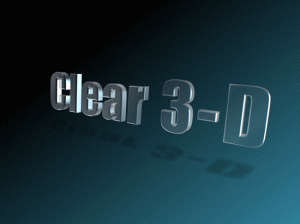The MOST beautiful PowerPoint animation ideas, please download these ASAP!
 The title of this blog post is the subject line of an e-mail I sent to my entire team just this morning. Microsoft announced this amazing new useful set of sample PowerPoint 2007 slides that will blow you away. You too should download them ASAP! They wisely hired Julie Terberg to develop several sets of designs and animations that are so out-of-the-box that I’ve asked my team to deconstruct them and report back to me how we can use these ideas in our own work. I met Julie a few years ago at the PPTLive conference. She is a rare blend of passionate communicator, brilliant designer and has very rare visual problem solving skills.
The title of this blog post is the subject line of an e-mail I sent to my entire team just this morning. Microsoft announced this amazing new useful set of sample PowerPoint 2007 slides that will blow you away. You too should download them ASAP! They wisely hired Julie Terberg to develop several sets of designs and animations that are so out-of-the-box that I’ve asked my team to deconstruct them and report back to me how we can use these ideas in our own work. I met Julie a few years ago at the PPTLive conference. She is a rare blend of passionate communicator, brilliant designer and has very rare visual problem solving skills.
She graciously took time from her busy schedule to answer a few questions.
ND: Your work is very beautiful and I’ve admired it for years. You deserve to have built this great tool! How did you determine what features you wanted to share and then how did you come up with the design examples to explain them?
JT: The PowerPoint Content Publishing Team at Microsoft approached me with this project idea. They knew they wanted to share design examples with users, showcasing the effects available in PowerPoint 2007. We discussed a few specific categories to focus on: text effects, picture effects, graphic effects, and so on. And then they gave me creative freedom. Much of my initial time on the project was spent exploring the tools, testing and playing with settings. Many of the final effects were the result of this play time. I knew great photography would be essential to the project and we were so fortunate to have access to a library of images provided by Bill Staples. His gorgeous photos were very inspirational to the design, color palettes, and emotional tone for many of the effects.
ND: Out of the entire library, which ones do you feel stretched your creativity and PPT prowess the most and why?
JT: The examples produced while experimenting resulted in some happy accidents such as “Diffused arches”, “Wire outline rectangles and angles”, and “Frames with faded pictures and text”. It was great to be surprised by the results when pushing the settings.
ND: This question is a bit of a departure from the topic of the templates. Your presentation work is beautiful! If you could give us three tips for creating meaningful slides, what would they be?
JT: 1) Step away from your computer. Observe professionally designed graphics all around you: on signage, packaging, billboards, posters, and other media designed to quickly convey information. Strive for the simplicity and clarity of these media in your presentation designs. 2) Start with a pencil and paper to develop new graphic concepts. If it doesn’t communicate on paper, it won’t be any better on a slide. 3) Great photography can take your presentation to the next level. Invest in a library of professional images or hire a photographer for a specific need.
ND: Thank you Julie for making our presentation world a more meaningful and attractive place!
TOPICS:
Design, Visual Thinking
Learn from the pros
Gain insight on effective presentation strategies
From developing presentation skills to designing PowerPoint® presentations, we invite you to join the 200,000 people who leverage our extensive resource library.